Building a Powerful Home Lab from the Ground Up
As part of my continuous learning and infrastructure experimentation, I embarked on building a home lab from the bare metal up. This project has allowed me to explore enterprise-grade virtualization, improve hands-on skills, and simulate production-like environments in a controlled setup.

Project Overview
The goal was to build a capable, reliable, and scalable home lab server that could host multiple virtual machines for testing, learning, and development purposes. I opted to assemble the hardware manually to ensure each component met my specific requirements for performance and expandability.
Hardware Build
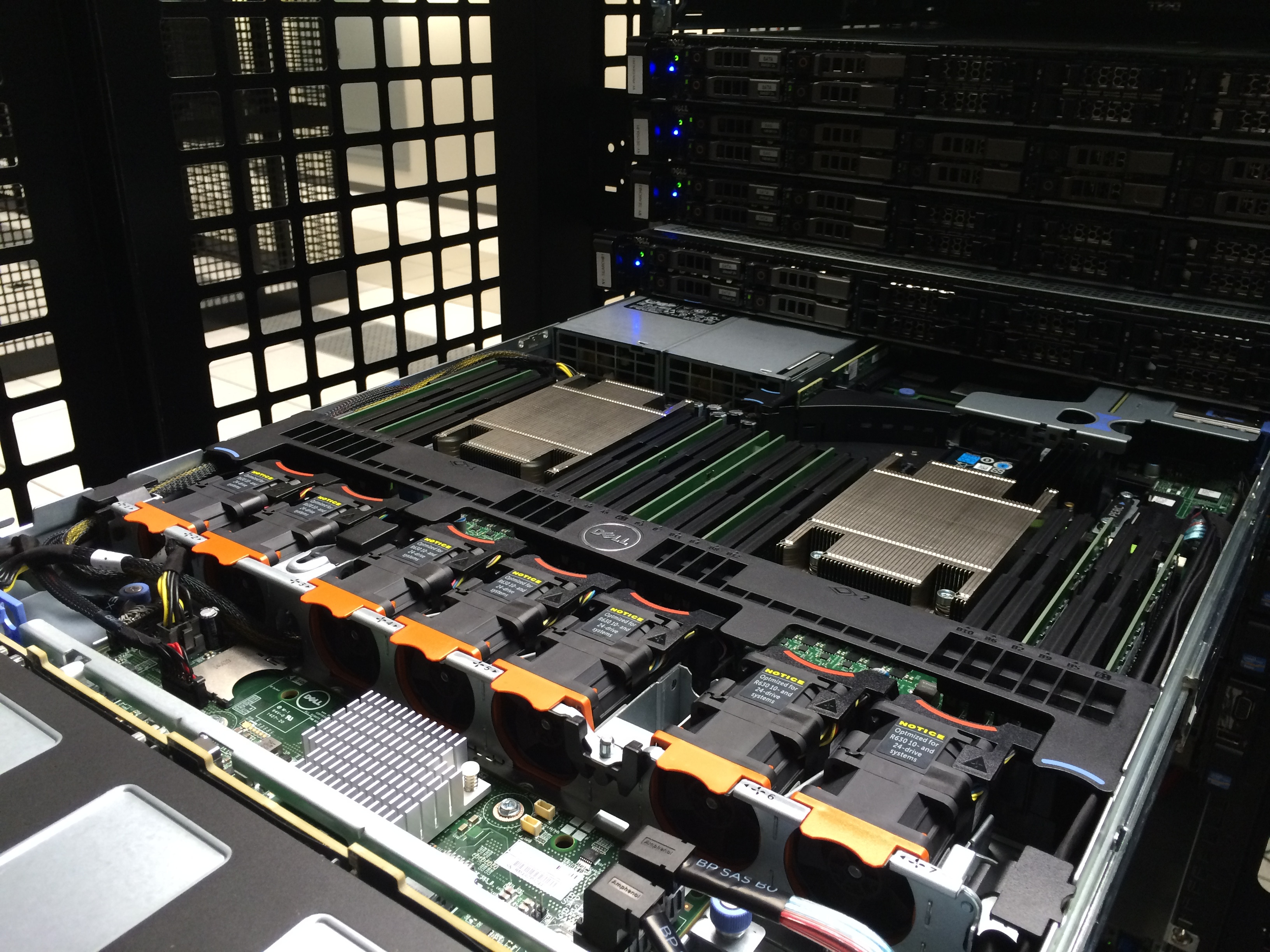
After researching various options, I sourced the components individually to build a robust server. Here's a breakdown of the main hardware:
- Motherboard: A dual-socket board supporting Intel Xeon processors and DDR4 memory.
- Processors: Two Intel Xeon CPUs were installed, providing ample cores and threads for concurrent virtual workloads.
- Memory: 160GB of DDR4 RAM was added to ensure smooth multitasking and the ability to run multiple VMs without performance degradation.
- Storage: A mix of SSDs and HDDs were configured to support fast boot and data storage requirements.
- Power Backup: A dedicated UPS (Uninterruptible Power Supply) was installed to protect the system from power outages and allow safe shutdown of the server.
This setup delivers enterprise-level performance at home, making it ideal for running resource-intensive lab environments.
Virtualization Platform: Proxmox VE
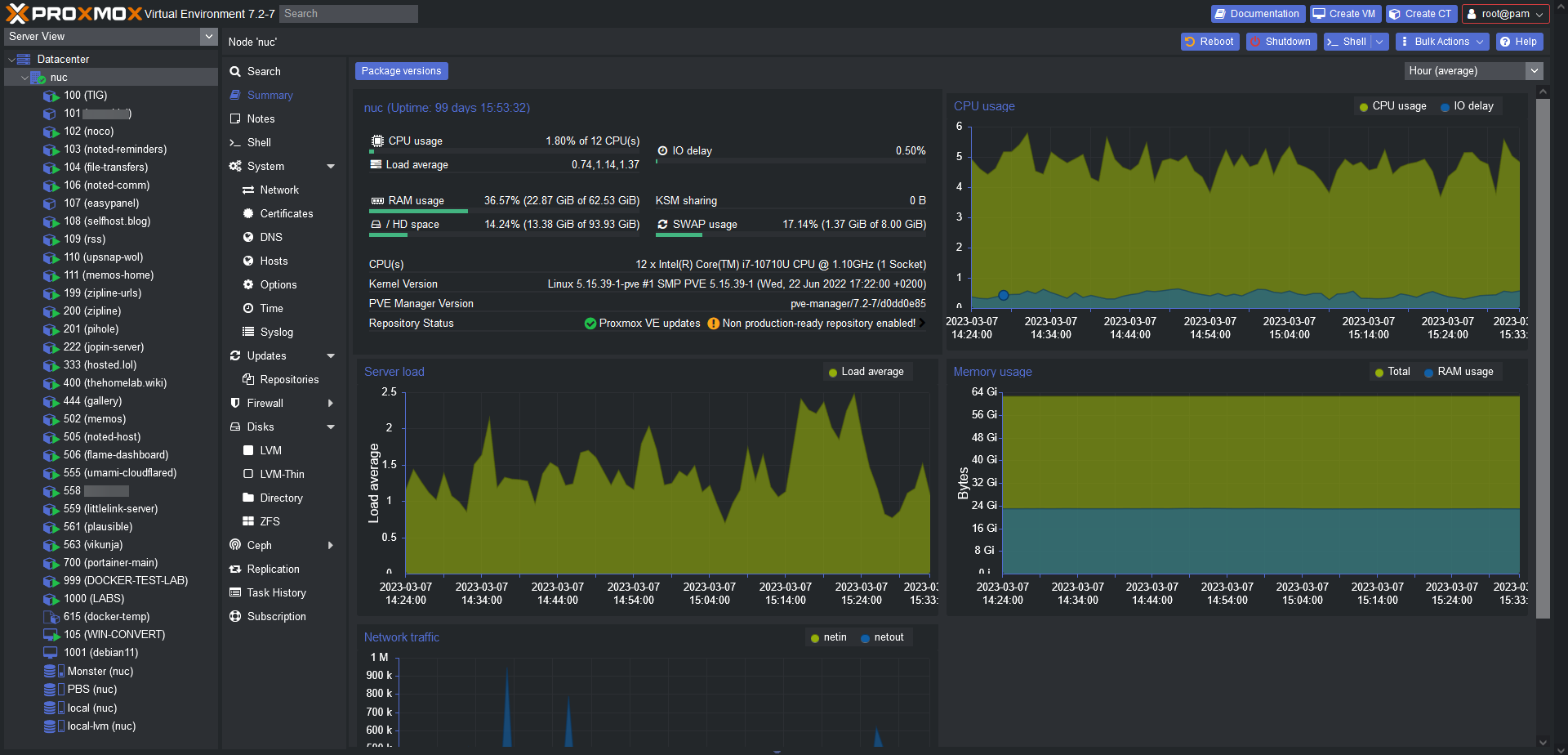
To manage virtualization, I deployed Proxmox Virtual Environment (Proxmox VE) as the hypervisor. Proxmox was chosen for its flexibility, web-based interface, and native support for both KVM and LXC containers. It offers many enterprise-grade features out of the box, including:
- Cluster capability
- ZFS and LVM storage support
- Backup and snapshot management
- Container and full VM provisioning
I configured multiple virtual machines on Proxmox to run different services and simulate production environments, including test domains, monitoring tools, and development stacks.
Use Cases and Benefits

The home lab serves multiple purposes:
- Learning and Experimentation: Hands-on testing of new technologies, operating systems, and automation tools.
- Simulations: Running mock production environments to simulate disaster recovery, performance tuning, or software deployment.
- Development and Staging: Isolated environment for application development and testing before production rollout.
Final Thoughts
Building this home lab has been a rewarding project—both technically and professionally. It reinforces the importance of self-hosted infrastructure in developing deeper technical skills and understanding complex IT systems. The combination of dual Xeon processors, 160GB RAM, Proxmox VE, and a reliable UPS makes this setup powerful enough to handle a wide range of use cases, from homelab tinkering to enterprise-grade simulations.